
Domain Transfer
A domain transfer will generally take a few days, but the timing depends on your current registrar (the company with which you manage your domain today) and the status of your domain.
Transfers from most registrars usually take at least five days. If your registrar is Melbourne IT or one of its other partners, however, you may be able to transfer your domain name in minutes, if your domain is ready to transfer right away. When is a domain ready to transfer? Before you can transfer your domain, you'll need to make sure the domain is unlocked. You'll also need to ask your registrar for your authorization code or registry key (we'll let you know which one you need when you start the transfer process), and may need to check a few other settings. Don't worry - we'll guide you through the process.
Domain name transfer: Tips to streamline transfer in:
- Unlock your domains and request their EPP codes (Authorization Code) - this must be done at your current registrar of record (not JackB2B).
- Log into your JackB2B account and initiate the transfer, you’ll need to know your EPP codes (Authorization Code) to get the transfer started.
- Once the transfer is successfully initiated; you’ll receive an email from JackB2B requesting your approval.
This is an important step – it is ICAAN policy that we verify ownership to protect your domains from erroneous or fraudulent transfers – so be sure to check your email box.
Domain Transfer Process
- Step 1you need to get the authorization code it’s called (EPP Code Also) from current service provider.
- Step 2you need to ask your current service provider to unlock the domain name.
- Step 3Once you provide the authorization code to your new service provider then the domain is submitted for transfer.
- Step 4An email containing a link is sent to 'Administrator Email' for the domain link approval.
- Step 5Once the user clicks on the link and approves the transfer, the domain name is transferred to us.
- Step 6If the domain named is 'locked' at the losing registrar, the registrar lock should be removed before proceeding with the transfer. An email is sent if the lock needs to be removed.
- Step 7When the domain is unlocked, the transfer completes successfully.
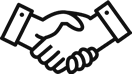 Good Hands
Good Hands
